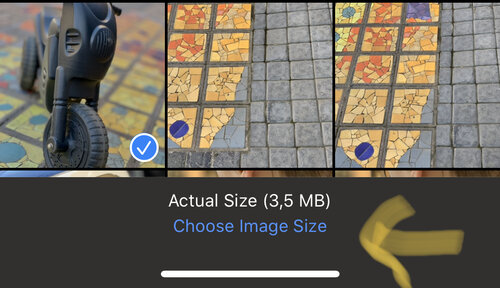Would it be possible to increase the upload size for images?
The phones of this day and age take high Res images. When I post to the classifieds I have to take a photo then screenshot the photo to reduce its size and quality before I can upload.
It makes the image quality far worse. Phones are only going to be taking larger photos from here on. So this is a plea to increase the upload size. However due to costs involved I'm happy to just keep doing it the way I'm doing it.
Figured there's no harm in bringing up the topic.
The phones of this day and age take high Res images. When I post to the classifieds I have to take a photo then screenshot the photo to reduce its size and quality before I can upload.
It makes the image quality far worse. Phones are only going to be taking larger photos from here on. So this is a plea to increase the upload size. However due to costs involved I'm happy to just keep doing it the way I'm doing it.
Figured there's no harm in bringing up the topic.