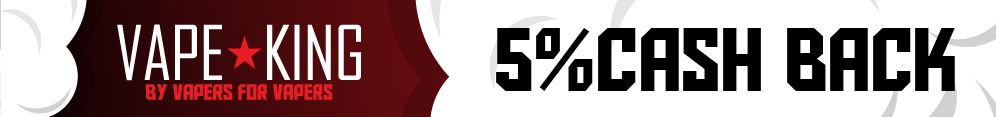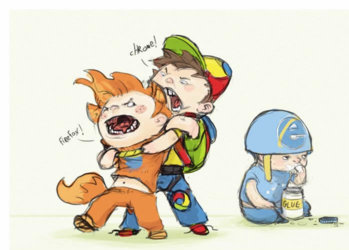Hi Guys,
Having been on forums for many years I have found it better to write the text in Word so I can do a spell check and grammar check and then copy and paste it to the forums... that way people don't realise I can't spell. But on this forum software it gives me that dreaded ERROR message saying "not valid" pretty often. I look for special characters (and the ... is one of the culprits) and nuke them but it doesn't always help... what do the rest of you guys use as an offline editor or do you all type straight into the forums?
Maybe one of the admins can send this query to the developers... I'm sure they would have come upon this issue before.
BTW this forum software (while it took me a little while to get used to it) is absolutely awesome!
Having been on forums for many years I have found it better to write the text in Word so I can do a spell check and grammar check and then copy and paste it to the forums... that way people don't realise I can't spell. But on this forum software it gives me that dreaded ERROR message saying "not valid" pretty often. I look for special characters (and the ... is one of the culprits) and nuke them but it doesn't always help... what do the rest of you guys use as an offline editor or do you all type straight into the forums?
Maybe one of the admins can send this query to the developers... I'm sure they would have come upon this issue before.
BTW this forum software (while it took me a little while to get used to it) is absolutely awesome!