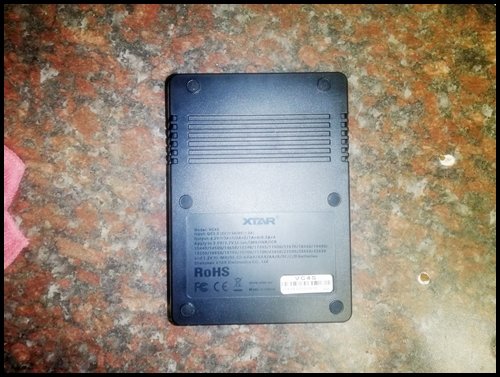Hi everyone, So for this next review we are looking at the new range of chargers from XTAR. I was sent this charger to review and test and I have put my nitecore I2 away and ive only been using this charger for the past 2 and half weeks and love it. So here with my review.
Item Name : XTAR VC4S 4 Bay Charger
Manufacturer: @XTAR
Website: https: http://www.xtar.cc/
Cost: N/A
*DISCLAIMER: This product was supplied to me by @XTAR for the purpose of reviewing the product for them and providing my personal feedback and opinion. I am not a Charger or battery specialist so i review this charger as a normal user.
Let’s start off with some pictures:

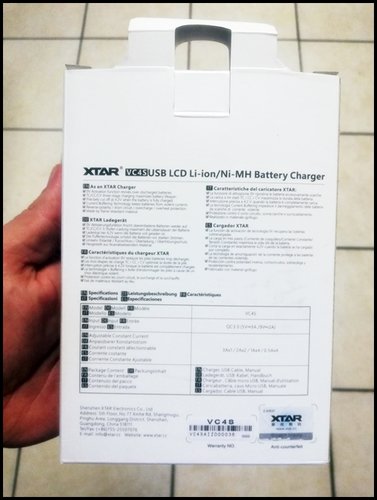
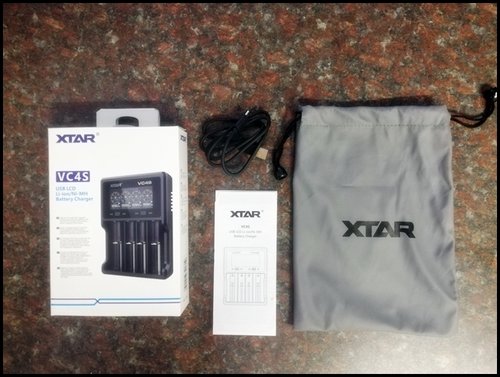
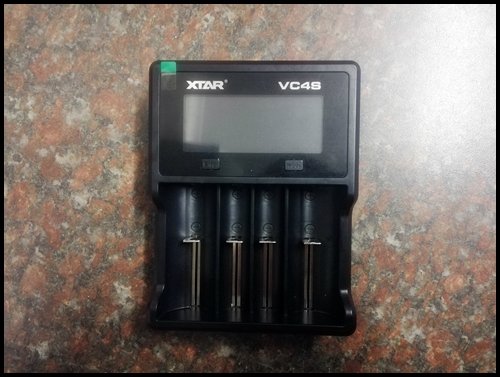



What’s inside the box you ask?
1x Charger
1x Carry Bag
1 x USB Cable
1 x User Manual
VC4S Charger Technical Specs:
- Model : VC4S
- Input : QC3.0 (5V-3A / 9V-2A)
- Constant Current : 3Ax1 / 2Ax2 / 1Ax4 / 0.5Ax4)
- Cut-Off Voltage : 4.2 +- 0.05V / 1.45 +- 0,1V
- Cut-Off Current : <120mA
- Operating Temp : 0-40deg C
- Size : Length 149mm x Width 115mm x Hight 35mm
- Weight : 212 Grams
What types of batteries can you charge, plenty!
10440/14500/14650/16340/17335/17500/17670/18350/18490/
18500/18650/18700/20700/21700/22650/25500/26650/23650
1.2V Ni-MH / Ni-CD:
Sizes: AAAA / AAA / AA / A / SC / C / D
*This charger cannot charge protected 20700 & 21700 Batteries.
What do I think about this Charger?
After searching for a QC3 charger which I found my Huawei phone uses, I plugged the charger in, and I was greeted with this bright LED screen with loads of info. I used this charger for around 3 weeks, and I have been charging either 4 batteries or 2 batteries and testing even AA batteries with this charger. The LED screen provides the user with all the needed information and shows you exactly what is happening with each battery separately.
The display shows each battery current volts, the amps its being charged at and the current mAh level. Charing 4 batteries at 1amp charges really quick but 2 batteries at 2 amps each is super-fast! No more charging batteries through the night as this charger will charge a set in around 1 to 2 hours which is great.
Modes and Functions
The charger has 3 modes which can be selected.
1. Normal charging with self-identifying function and it will set the amps accordingly and charge the batteries with automatic cut off once the batteries are fully charged.
2. Storage mode will charge or discharge batteries to maximize battery life. One can discharge batteries if for storage or transportation which I think is nice!
3. Grading mode will test the real capacity of the battery by “Charging->discharging->fully charging the battery so that you can see the true capacity of a battery and if its overstated by the manufacturer.
Capacity (Left Button) - This will show you the current capacity of the battery to which it is charged to

Current (Left Button) - Shows the current of the battery at any moment

Internal Resistance (Left Button) - Shows the batteries internal resistance

Grading Mode (Right Button) - This mode will grade the battery by fully charging the battery, then discharging the battery and then fully charging the battery again. This will basically test the batteries actual capacity to see if the ratings of a battery is over stated by the manufacturer.

Storage Mode (Right Button) - This will charge or discharge batteries to their rated voltage to maximize battery life for when the batteries are going to be stored for a long time or you are planning on traveling with the batteries making them safer.

What about Looks?
Offering a huge LED screen that is bright and easy to understand make this a great charger. Rectangular and plain in shape it’s probably not the best-looking shape compared to some of their other more modern designs chargers but it’s not the shape that charges the batteries so as long as it charges the batteries quick and efficiently the I’m happy with it!
My Pro's
- Bright and informative wide LCD Screen
- Compatible with a wide range of batteries and sizes
- Charges really quick (2x18650 batteries takes around 1 hour at 2Amps)
- Micro USB makes it portable and allows you to charge anywhere!
- Test batteries true capacity with the Grading mode
- Can revive overcharged and 0V batteries.
- Intelligently Auto detect’ s battery type and size
- QC3.0 Quick Charge and can charge a single battery at 3 amps (Dependant on input charger)
- Easy to use with 1 display button and 1 mode button
- Shows FULL on screen if a battery is charged with the battery mAh
- Stops charging if a battery is fully charged, so no overcharging.
- Bulky but Portable!
- Flame retardant material is used in the whole construction
- Does not include a QC3.0 USB Charger so you must use your smart phone charger or buy a QC3.0 charger to use the charger at its full potential.
- Included USB cable could have been slightly longer but that’s just me.
- The battery sliders seem a little flimsy and loose compared to my Nitecore i2 which has no side to side movement.
- Manual does not explain each function and mode in to detail, could have been more detailed.
- Cannot manually change the Amps for charging a single battery and the charger will start charging at 3 Amps on a single battery which isnt great for 18650.
- Removing batteries are a pain! There is no gap and you need to grip batteries from the sides. So removing 4 batteries makes it difficult.
I haven’t used my nitecore since I powered on this charger, It works great and charges batteries fast and efficient and offers high amp charging. The charger offers multiple protection for safe charging and the LED screen provides more than enough information to know what is going on at any time.
It would have been great if it came with its own QC3 charger but that’s not a train smash, but using a non QC charger will see you charging batteries at only 0.5amp and will take much longer.
Would I buy one or recommend one? Yes, I would gladly recommend this charger to any vaper!!
I would like to thank @XTAR for giving me this oppertunity to do this review and also Thanks to you all for reading my reviews. Please give me some feedback, tips or ideas and maybe a like if you will
Cheers!
Attachments
Last edited: