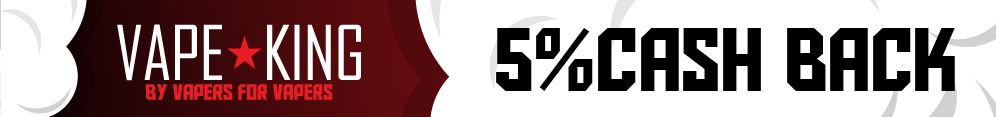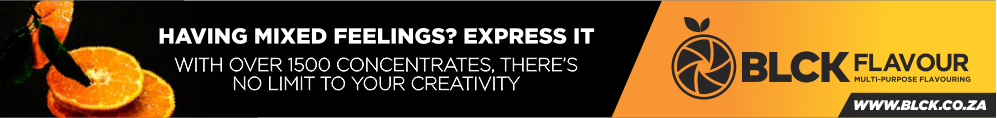Navigation
Install the app
How to install the app on iOS
Follow along with the video below to see how to install our site as a web app on your home screen.

Note: This feature currently requires accessing the site using the built-in Safari browser.
More options
You are using an out of date browser. It may not display this or other websites correctly.
You should upgrade or use an alternative browser.
You should upgrade or use an alternative browser.
Taking Better Pics Of Your Vape Gear - Part 1
- Thread starter Alex
- Start date
Rob if I had to guess I would say that pic was taken using your iphone, which would mean that the iphone camera selected a higher ISO rating to compensate for the lack of light, which has given a touch of graininess to your image. There is no way to easily force the iPhone camera to stick to a specific ISO.
I would recommend getting your hands on an app from the itunes store called Snapseed. It is free. It lets you do basic adjustments to an image. The one above would benefit from a boost of the brightness and some additional contrast. Maybe the brightness will wash the colours out a little, so I would then nudge the saturation up a little.
Finally if you want to make the wood grain really pop, I would go to the detail/sharpening section and pump up the 'structure' slider. Snapseed is on Android as well and was originally made by Nik Software, who make some of the leading photoshop plugins. Google landed up taking the Company over.
I would recommend getting your hands on an app from the itunes store called Snapseed. It is free. It lets you do basic adjustments to an image. The one above would benefit from a boost of the brightness and some additional contrast. Maybe the brightness will wash the colours out a little, so I would then nudge the saturation up a little.
Finally if you want to make the wood grain really pop, I would go to the detail/sharpening section and pump up the 'structure' slider. Snapseed is on Android as well and was originally made by Nik Software, who make some of the leading photoshop plugins. Google landed up taking the Company over.
Also Rob, try getting the camera angle lower, with the lens almost at table height. That will give a much more imposing angle of the reo, and will also get rid of the distortion:

See how the top blue arrow is wider than the bottom one? That is caused by a higher camera angle. If you want to make your Reo look big and imposing, shoot from a low angle, if you want to minimise the converging verticals (i.e keep the edges parrallel) then shoot from same height as Reo.

See how the top blue arrow is wider than the bottom one? That is caused by a higher camera angle. If you want to make your Reo look big and imposing, shoot from a low angle, if you want to minimise the converging verticals (i.e keep the edges parrallel) then shoot from same height as Reo.
Thanks Goose! I'm all over it like a rash! You and Alex are the men! 
Stand by for version 2 of Chicken Dinner!
Stand by for version 2 of Chicken Dinner!
OK I need to actually work on the spot I take the pics so I can get my iPhone lower down but here is a quick start...
I actually had Snapseed on my phone but have never tried it... I will play some more but here is one with improved brightness and then the next one is increased contrast as well...


Then this is just one at a better angle but I haven't put it through snapseed yet...

I actually had Snapseed on my phone but have never tried it... I will play some more but here is one with improved brightness and then the next one is increased contrast as well...


Then this is just one at a better angle but I haven't put it through snapseed yet...

Nic pics but what's with the O-Ring @Alex? Was that taken with a real camera or one of the new fancy high def phones?
I was experimenting with the o-ring. It's my adjustable air control system
I was experimenting with the o-ring. It's my adjustable air control systemAs for the fancy camera- nah, that's just my old iphone5 with ios7. No touchups.
Is your airhole drilled bigger than standard @Alex?
Is your airhole drilled bigger than standard @Alex?
Yes, I drilled it to 1.5mm awhile ago. I couldn't handle the default size for some of my juices. But others work slightly better with a smaller hole.
I was experimenting with the o-ring. It's my adjustable air control system
Bwhahaha! Adjustable airflow for the RM2! I just love it!
Bwhahaha! Adjustable airflow for the RM2! I just love it!
I had a few spare o-rings that came with the russian, that are a perfect fit on the rm2 it seems.
Yes, I drilled it to 1.5mm awhile ago. I couldn't handle the default size for some of my juices. But others work slightly better with a smaller hole.
Lol, when i read the way you wrote that I just laughed
Lets hope @devdev doesnt see that.
Back to the topic, i love the way you have a DIY AFC for the RM2. Great
Similar threads
- Replies
- 0
- Views
- 89
- Replies
- 0
- Views
- 438
- Replies
- 10
- Views
- 1K