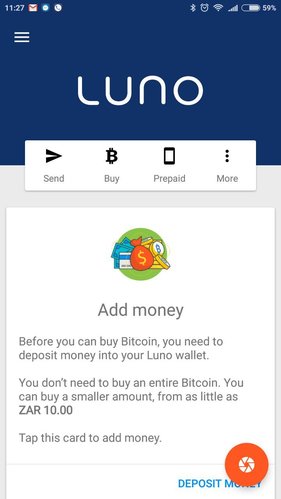Great News!
You can now use Bitcoin to pay for your DIY e-liquid supplies with Valley Vapour
We’ve added a Crypto Currency gateway for Bitcoin payments, but we accept a long list of other Crypto Currencies too via ShapeShift.
At checkout, simply use your favourite Bitcoin wallet, scan the QR code, and voila. If you’d like to pay using a different Crypto Currency, click the “Pay with Altcoin” button and do your thing.
If you are new to Crypto Currencies EFT will still be the simpler option, but if you're keen to give it a whirl, Luno is a good place to start.
On the Luno front...
If you decide to check Luno out and sign up, use the promo code 893U4 and you'll get an extra 10 bucks worth of Bitcoin free when you buy R500 or more of Bitcoin.
You can now use Bitcoin to pay for your DIY e-liquid supplies with Valley Vapour
We’ve added a Crypto Currency gateway for Bitcoin payments, but we accept a long list of other Crypto Currencies too via ShapeShift.
At checkout, simply use your favourite Bitcoin wallet, scan the QR code, and voila. If you’d like to pay using a different Crypto Currency, click the “Pay with Altcoin” button and do your thing.
If you are new to Crypto Currencies EFT will still be the simpler option, but if you're keen to give it a whirl, Luno is a good place to start.
On the Luno front...
If you decide to check Luno out and sign up, use the promo code 893U4 and you'll get an extra 10 bucks worth of Bitcoin free when you buy R500 or more of Bitcoin.