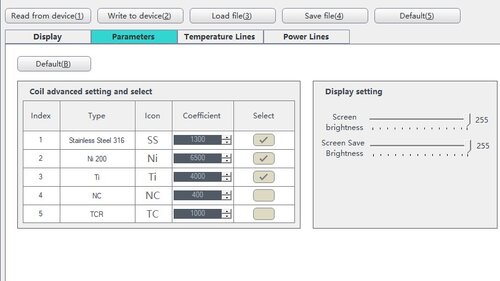Hoping someone can assist with my Voopoo Drag Platinum Screen which is extremely dim.
Cannot see anything in daylight.
Is there a way to repair / replace
I'm not a diy person so I am looking for someone who could do it for me
.
Cannot see anything in daylight.
Is there a way to repair / replace
I'm not a diy person so I am looking for someone who could do it for me
.