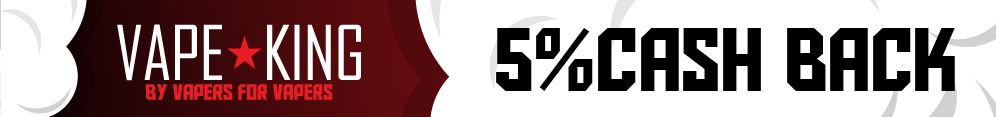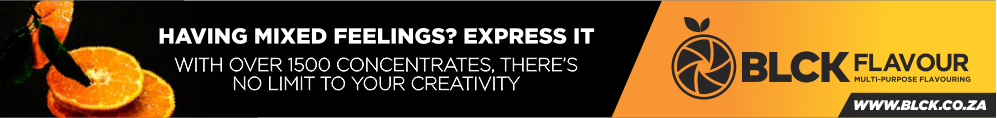Gday Fellow Forumites
I started a Raspberry Pi project and I seem to have run into a little problem.
I installed an Audio Hat (IQAudio Pi-DAC+) and managed to get the Pi to see the board. However, I can for the life of me NOT get the bloody thing to unmute.
alsamixer command brings back "cannot open mixer: Invalid argument"
Please help me
I started a Raspberry Pi project and I seem to have run into a little problem.
I installed an Audio Hat (IQAudio Pi-DAC+) and managed to get the Pi to see the board. However, I can for the life of me NOT get the bloody thing to unmute.
alsamixer command brings back "cannot open mixer: Invalid argument"
Please help me