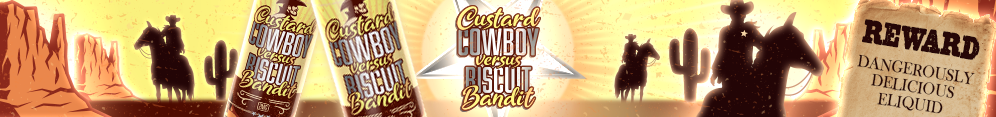I came across this most informative article and I thought it would be a good idea to share it on the forum.
https://www.ecigarettedirect.co.uk/ashtray-blog/2020/02/vaping-modes.html
20 Feb. 2020
"... These days, temperature control is commonplace, and new features like custom power curves, pulse mode and many others make it hard to keep up. There are probably thousands of vapers out there with high-end mods who don’t even know what these modes do.
You don’t need to use them, though. With something like the Vaporesso Gen, you can just choose your wattage and start vaping, forgetting all about the extra bells and whistles on the device. But if you want to get the most out of your mod, it’s worth learning what these advanced modes do and why you might want to try them out.
Bypass Mode
Bypass mode is one of the simplest “advanced” vape modes because it actually removes the key feature of a variable wattage mod. You literally “bypass” the features of the mod and it instead performs more like a mechanical mod, essentially delivering power based on your remaining battery life and the resistance of the coil you’re using. This means that your effective wattage will be higher when the battery or batteries are fully charged and lower as you continue vaping throughout the day.
However, crucially, it doesn’t bypass the safety features on the mod, and really it still imposes the same wattage limits on your vaping as the mod itself does (you can read a little more about that here). This might make it sound like there aren’t many benefits to bypass mode – and I’m personally inclined to agree – but some vapers prefer the performance from the mode, so it’s definitely worth giving it a try if it’s an option on your device.
Examples of mods with Bypass Mode include the Innokin Kroma-R and the Eleaf iStick Amnis.
Custom Power Curves
Custom power curves allow you to vary the wattage you’re vaping at during your puff. For example, you can have your device set at 40 W, but with a custom power curve, it might start out at 50 W, say, then drop down to 45 W after a second, to 40 W after two, and then for any puff longer than four seconds, drop to 35 W.
Of course, the whole point of these modes is that you get to choose exactly how the output of your device varies, so you can set it up any way you like. You can often do this on the device itself, but some mods have paired computer programs or apps that allow you to make the changes on a better user interface. It can take a little while to set these up the way you like, but if you find you want a little boost at the start of your draw or a gradual increase throughout, it’s definitely worth taking the time.
This might also be called “wattage curve mode” on devices such as the Vaporesso Gen Kit, but the actual feature is the same.
Preset Wattages
Preset wattages are basically like storing your most common settings for easy recall later on. For example, you might have a sub ohm tank you like to use at 60 W, a mouth-to-lung device you run at 25 W and a rebuildable you vape at 50 W. Of course you can manually make the adjustments every time you switch atomizer, but if you have three preset wattages you can cycle through to the appropriate one in just a few clicks.
This mode might have different names depending on the device. For example, on many devices this is called “memory mode” or something similar. Ordinarily, there will be at least three spots to save your settings, but some devices offer five. Setting these up is really easy – all you have to do is dial the setting you’re looking for in and it’s good to go.
Pulse Mode
Pulse mode isn’t the most common vape mode, but the Vaporesso Gen in particular offers the feature to vapers. Essentially, the mode switches the relatively consistent output of most devices by a regular pulsing of output, which occurs every 0.2 seconds as long as you hold down the fire button.
The aim of this is to keep the performance more consistent throughout your puff, with the pulsing output producing a harder-hitting vape throughout your draw. Whether this offers benefits in comparison to just having a consistent output on the device is debatable, but the pulsing is so quick that you’re unlikely to notice a drop off, and generally speaking the mode has gotten a positive response from vapers.
Super Player Mode
Super Player mode is another Vaporesso speciality, which essentially allows you to use coils with a wider range of resistances than the device usually supports, down to 0.03 ohms (and up to 5) for the Omni Board 4.0 (and up to the more recent V 4.2). This is a really great feature if you build your own coils, because while you’re unlikely to find a pre-made coil with such a low resistance, you may build one of your own that you struggle to use with the hard-coded restrictions on regulated devices.
There is a reason for these restrictions, though, and so if you’re using it towards the lower end of the resistance range, it’s better to double-check you’re within the safe operating limits of your battery. You can do that using many tools, but Steam Engine is easy to use and effective.
Temperature Control
Temperature control (TC) vaping is really “temperature limiting,” in that you effectively set a maximum temperature you want your coil to reach and your device ensures it stays within this limit. This means that mods can avoid “dry hits,” and even if you fire your device with almost nothing in the tank it won’t “overcook” your juice or burn the cotton. In normal use it gives you more consistent performance because it levels out the usual spikes and drops in temperature.
Temperature control works based on the changes in resistance that occur when a conductor (i.e. your coil) gets hotter, and so it calculates the temperature of the coil based on this. The aim is to consistently keep your coil at this temperature, so the wattage changes as needed to make this happen.
Ideally this won’t be noticeable, but it depends how quickly the chip in the mod responds to the changes. It’s also affected by things like your “ramp up” wattage, which is the initial power your mod applies to bring it up to your chosen temperature.
TC is a widely-available feature, to the extent that you’d be unlikely to find a variable wattage mod without it. You should check that all the usual TC coil types are covered (nickel, titanium and stainless steel), and ideally you’ll be able to adjust your ramp up wattage too. But TC is common enough that most modern devices do everything you’ll need.
Material Selection
Vaping coils aren’t all kanthal, and having a material selection option on your mod is crucial if you’re going to be vaping in TC mode. The most common coil materials for TC vaping are nickel (Ni200), titanium (Ti) and stainless steel (SS), and to work well in TC mode, your mod needs to know which one you are using. So a material selection mode allows you to tell the mod exactly what you’re vaping with, and this is usually built into the TC mode, so you either select your material before going into the main mode or there are three separate TC modes with one for each material.
Intelligent Temperature Control
Intelligent temperature control is featured on devices like the Target II Mini from Vaporesso, and essentially aims to take some of the work out of TC vaping. It detects when you connect a temperature control coil, and automatically works out the best settings for you – all you have to do is set the temperature.
Doing this yourself with ordinary temperature control isn’t exactly difficult, but if you’re looking for something really easy to use, it’s a great feature to have on a mod.
This is pretty much essential for a TC mod though, and you’d be hard pressed to find one that doesn’t allow you to select your material.
TCR
The “temperature coefficient of resistance” (TCR) determines how much a mod in TC mode responds to the changes in resistance of your coil. Different materials have different responses to changes in temperature. Kanthal, for example, barely changes resistance as it gets hotter (and so you can’t use it for TC vaping), but other materials like nickel have a more noticeable response and are much more suitable for TC vaping.
The TCR values tell you the strength of this response. In most cases, you won’t need to change the TCR because the values for different materials are well known and all mods have an automatic setting. However, sometimes it might need adjustment.
For example, you might have a different grade of stainless steel than the one your mod is programmed for, but if you can adjust the TCR this isn’t a problem. It can also be useful if you’re trying a unique style of TC coil (e.g. a twisted coil with TC wire) and you find the response a little off.
You probably won’t need to use it, but it’s a good option to have on a device.
DC noise cancellation
When you fire most mods, you’ll notice a slight electrical buzzing sound as the components kick into action and current starts flowing. Of course this doesn’t really cause you any problems; it can just be annoying on some devices depending on how loud the buzzing is. DC noise cancellation, like the ClearWave technology on the Coolfire IV from Innokin and the DC cancellation on the Coolfire Ultra 150 essentially exists to remove this noise and it’s claimed to improve the accuracy of the power output too.
Ultra-fast firing
Ultra-fast firing is just what it sounds like: the time between you pressing the fire button and the device starting to respond is very low. For the Innokin Kroma R, this is classed as within 0.003 seconds, and it’s safe to say that for all intents and purposes this means essentially instant firing.
It should be stressed that most mods – even without this feature – fire pretty quickly, but it’s a cool feature to have none-the-less. Sometimes you notice a little delay between hitting fire and your mod responding, but unless it’s a big issue for you, this isn’t a feature you’re likely to notice unless you’re looking out for it.
While this is good it must be said that it’s more of a “nice to have but not essential” feature, because buzzing is rarely that severe on modern devices. "
----------------
https://www.ecigarettedirect.co.uk/ashtray-blog/2020/02/vaping-modes.html
20 Feb. 2020
"... These days, temperature control is commonplace, and new features like custom power curves, pulse mode and many others make it hard to keep up. There are probably thousands of vapers out there with high-end mods who don’t even know what these modes do.
You don’t need to use them, though. With something like the Vaporesso Gen, you can just choose your wattage and start vaping, forgetting all about the extra bells and whistles on the device. But if you want to get the most out of your mod, it’s worth learning what these advanced modes do and why you might want to try them out.
Bypass Mode
Bypass mode is one of the simplest “advanced” vape modes because it actually removes the key feature of a variable wattage mod. You literally “bypass” the features of the mod and it instead performs more like a mechanical mod, essentially delivering power based on your remaining battery life and the resistance of the coil you’re using. This means that your effective wattage will be higher when the battery or batteries are fully charged and lower as you continue vaping throughout the day.
However, crucially, it doesn’t bypass the safety features on the mod, and really it still imposes the same wattage limits on your vaping as the mod itself does (you can read a little more about that here). This might make it sound like there aren’t many benefits to bypass mode – and I’m personally inclined to agree – but some vapers prefer the performance from the mode, so it’s definitely worth giving it a try if it’s an option on your device.
Examples of mods with Bypass Mode include the Innokin Kroma-R and the Eleaf iStick Amnis.
Custom Power Curves
Custom power curves allow you to vary the wattage you’re vaping at during your puff. For example, you can have your device set at 40 W, but with a custom power curve, it might start out at 50 W, say, then drop down to 45 W after a second, to 40 W after two, and then for any puff longer than four seconds, drop to 35 W.
Of course, the whole point of these modes is that you get to choose exactly how the output of your device varies, so you can set it up any way you like. You can often do this on the device itself, but some mods have paired computer programs or apps that allow you to make the changes on a better user interface. It can take a little while to set these up the way you like, but if you find you want a little boost at the start of your draw or a gradual increase throughout, it’s definitely worth taking the time.
This might also be called “wattage curve mode” on devices such as the Vaporesso Gen Kit, but the actual feature is the same.
Preset Wattages
Preset wattages are basically like storing your most common settings for easy recall later on. For example, you might have a sub ohm tank you like to use at 60 W, a mouth-to-lung device you run at 25 W and a rebuildable you vape at 50 W. Of course you can manually make the adjustments every time you switch atomizer, but if you have three preset wattages you can cycle through to the appropriate one in just a few clicks.
This mode might have different names depending on the device. For example, on many devices this is called “memory mode” or something similar. Ordinarily, there will be at least three spots to save your settings, but some devices offer five. Setting these up is really easy – all you have to do is dial the setting you’re looking for in and it’s good to go.
Pulse Mode
Pulse mode isn’t the most common vape mode, but the Vaporesso Gen in particular offers the feature to vapers. Essentially, the mode switches the relatively consistent output of most devices by a regular pulsing of output, which occurs every 0.2 seconds as long as you hold down the fire button.
The aim of this is to keep the performance more consistent throughout your puff, with the pulsing output producing a harder-hitting vape throughout your draw. Whether this offers benefits in comparison to just having a consistent output on the device is debatable, but the pulsing is so quick that you’re unlikely to notice a drop off, and generally speaking the mode has gotten a positive response from vapers.
Super Player Mode
Super Player mode is another Vaporesso speciality, which essentially allows you to use coils with a wider range of resistances than the device usually supports, down to 0.03 ohms (and up to 5) for the Omni Board 4.0 (and up to the more recent V 4.2). This is a really great feature if you build your own coils, because while you’re unlikely to find a pre-made coil with such a low resistance, you may build one of your own that you struggle to use with the hard-coded restrictions on regulated devices.
There is a reason for these restrictions, though, and so if you’re using it towards the lower end of the resistance range, it’s better to double-check you’re within the safe operating limits of your battery. You can do that using many tools, but Steam Engine is easy to use and effective.
Temperature Control
Temperature control (TC) vaping is really “temperature limiting,” in that you effectively set a maximum temperature you want your coil to reach and your device ensures it stays within this limit. This means that mods can avoid “dry hits,” and even if you fire your device with almost nothing in the tank it won’t “overcook” your juice or burn the cotton. In normal use it gives you more consistent performance because it levels out the usual spikes and drops in temperature.
Temperature control works based on the changes in resistance that occur when a conductor (i.e. your coil) gets hotter, and so it calculates the temperature of the coil based on this. The aim is to consistently keep your coil at this temperature, so the wattage changes as needed to make this happen.
Ideally this won’t be noticeable, but it depends how quickly the chip in the mod responds to the changes. It’s also affected by things like your “ramp up” wattage, which is the initial power your mod applies to bring it up to your chosen temperature.
TC is a widely-available feature, to the extent that you’d be unlikely to find a variable wattage mod without it. You should check that all the usual TC coil types are covered (nickel, titanium and stainless steel), and ideally you’ll be able to adjust your ramp up wattage too. But TC is common enough that most modern devices do everything you’ll need.
Material Selection
Vaping coils aren’t all kanthal, and having a material selection option on your mod is crucial if you’re going to be vaping in TC mode. The most common coil materials for TC vaping are nickel (Ni200), titanium (Ti) and stainless steel (SS), and to work well in TC mode, your mod needs to know which one you are using. So a material selection mode allows you to tell the mod exactly what you’re vaping with, and this is usually built into the TC mode, so you either select your material before going into the main mode or there are three separate TC modes with one for each material.
Intelligent Temperature Control
Intelligent temperature control is featured on devices like the Target II Mini from Vaporesso, and essentially aims to take some of the work out of TC vaping. It detects when you connect a temperature control coil, and automatically works out the best settings for you – all you have to do is set the temperature.
Doing this yourself with ordinary temperature control isn’t exactly difficult, but if you’re looking for something really easy to use, it’s a great feature to have on a mod.
This is pretty much essential for a TC mod though, and you’d be hard pressed to find one that doesn’t allow you to select your material.
TCR
The “temperature coefficient of resistance” (TCR) determines how much a mod in TC mode responds to the changes in resistance of your coil. Different materials have different responses to changes in temperature. Kanthal, for example, barely changes resistance as it gets hotter (and so you can’t use it for TC vaping), but other materials like nickel have a more noticeable response and are much more suitable for TC vaping.
The TCR values tell you the strength of this response. In most cases, you won’t need to change the TCR because the values for different materials are well known and all mods have an automatic setting. However, sometimes it might need adjustment.
For example, you might have a different grade of stainless steel than the one your mod is programmed for, but if you can adjust the TCR this isn’t a problem. It can also be useful if you’re trying a unique style of TC coil (e.g. a twisted coil with TC wire) and you find the response a little off.
You probably won’t need to use it, but it’s a good option to have on a device.
DC noise cancellation
When you fire most mods, you’ll notice a slight electrical buzzing sound as the components kick into action and current starts flowing. Of course this doesn’t really cause you any problems; it can just be annoying on some devices depending on how loud the buzzing is. DC noise cancellation, like the ClearWave technology on the Coolfire IV from Innokin and the DC cancellation on the Coolfire Ultra 150 essentially exists to remove this noise and it’s claimed to improve the accuracy of the power output too.
Ultra-fast firing
Ultra-fast firing is just what it sounds like: the time between you pressing the fire button and the device starting to respond is very low. For the Innokin Kroma R, this is classed as within 0.003 seconds, and it’s safe to say that for all intents and purposes this means essentially instant firing.
It should be stressed that most mods – even without this feature – fire pretty quickly, but it’s a cool feature to have none-the-less. Sometimes you notice a little delay between hitting fire and your mod responding, but unless it’s a big issue for you, this isn’t a feature you’re likely to notice unless you’re looking out for it.
While this is good it must be said that it’s more of a “nice to have but not essential” feature, because buzzing is rarely that severe on modern devices. "
----------------