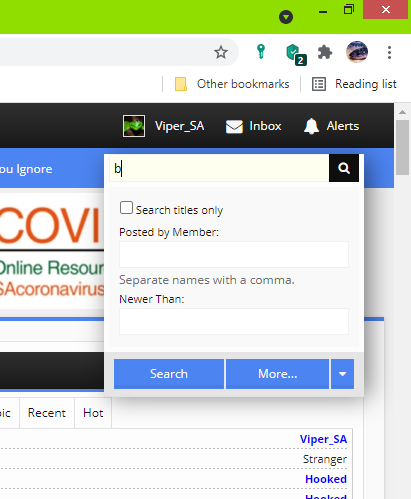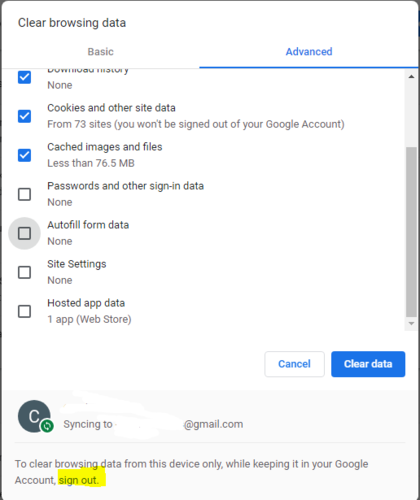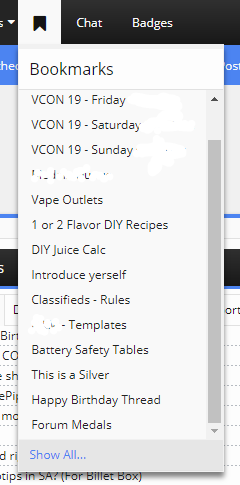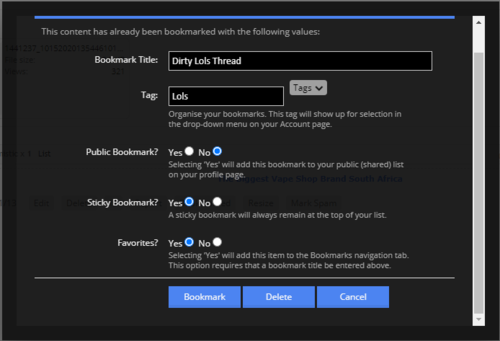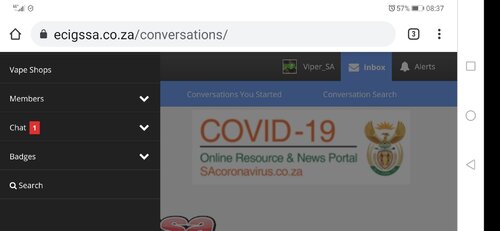V
Viper_SA
Guest
Hi peeps,
As some of you might have seen I recently had a security breach on my email and had to reset a lot of passwords, installed an anti-virus etc. etc. etc.
Usually when I started typing in the SEARCH box in the top right of the forum's page it brought up an automatic dropdown of previously entered searched criteria. This doesn't happen anymore and I'm going nuts trying to figure it out. I just want to be able to select my usual threads easily as always. I've played with Chrome's settings, but I can't figure this one out. Anyone know where I should be looking or what I should be doing?
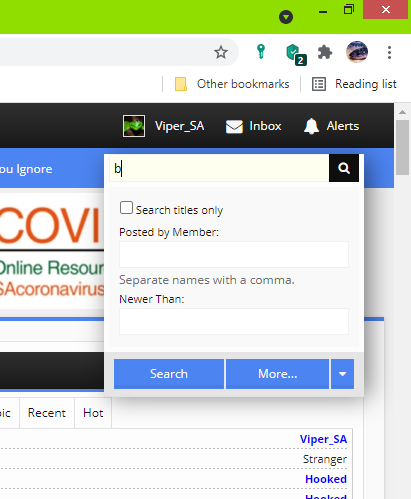
As some of you might have seen I recently had a security breach on my email and had to reset a lot of passwords, installed an anti-virus etc. etc. etc.
Usually when I started typing in the SEARCH box in the top right of the forum's page it brought up an automatic dropdown of previously entered searched criteria. This doesn't happen anymore and I'm going nuts trying to figure it out. I just want to be able to select my usual threads easily as always. I've played with Chrome's settings, but I can't figure this one out. Anyone know where I should be looking or what I should be doing?